Simply log in to your Liv app and go to Settings page > Update your details. You’ll be able to update your -

If you forgot your Secret questions and don’t have access to your original mobile number, email us the following on connect@liv.me with the subject: Update my mobile number.
- Valid Emirates ID copy (front & back)
- Valid Passport copy
- Valid Visa Copy
- Reason for changing the mobile number
- Proof of ownership of new mobile number from Etisalat, DU, or Virgin mobile.
Guidelines for Proof of ownership:
For DU or Virgin mobile, we accept:
- Copy of previous month’s bill OR
- Screenshot of your online account / portal showing your full name, new mobile number, and service provider logo
For Etisalat, we accept:
- Copy of previous month’s bill OR
- 2 screenshots from Etisalat app as shown below (samples). Simply log into your Etisalat app > Home page and click the user icon in top right corner. On the next screen, capture a screenshot showing the account holder name. Next, click on the name under “Signed in as:” and take another screenshot showing full name and mobile number.
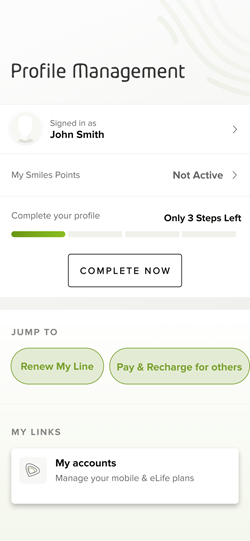
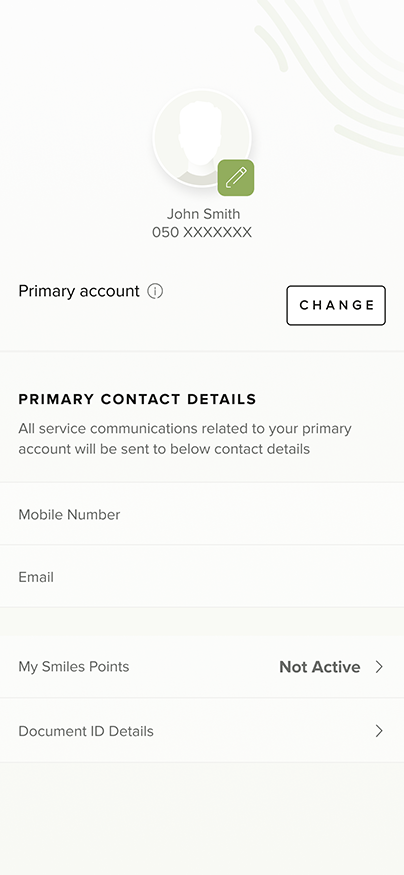
Once we receive the complete and valid documents on email, your mobile number will be updated within 8 working days.





