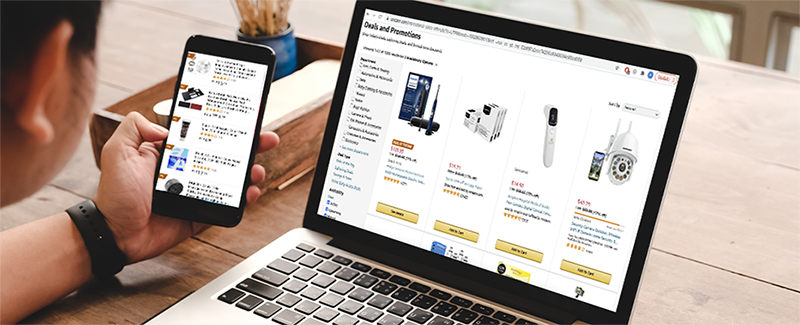Fraudsters are always on the lookout to steal your information. One of the ways they can do that is by inviting you to a fake website and then enticing you to click on links and enter your personal or credit card information.
Shopping on fake websites can cost you a very heavy price, so watch out when you’re using your Liv cards online. Check if it’s really one of our partner sites or a fake one hiding behind their name. If you are under the impression that you can just click on the link, have a look around and leave safely, you’re mistaken. Simply clicking on some of these dodgy links can download a virus onto your computer and your personal and financial information could easily be stolen by the crook behind the website.
Fake websites usually imitate established websites, often by adding extra words and characters. So study the URL before clicking. Learn how to spot the red flags. It’s important.
Here are some tell-tale signs:
Look at the address bar
A secure website asking for sensitive data will display the padlock symbol and the web address will start with “https://”. This ‘s’ stands for secure. It’s important to note that even this does not guarantee security.
Tip: You can check the security of a site through Google’s safe search site. Never, ever enter personal data into a site beginning with http://.
Check the domain name
Fraudsters make their websites look genuine by copying web addresses of known brands and institutions. Look out for special characters and subtle differences in spellings. Take noonn.com and amazonn.com, for instance. Notice the difference? No? Look again.
Check for security certifications
This site should have a security certification like Symantec, Verisign, DigiCert. Click on the logos of these certifications to see if it takes you to the relevant sites. If it doesn’t, the logo is just a fake image. Run for your life!
Look out for poor spelling and grammar
This one’s easy to spot and is a good indication that the site is fake and could have been put up in a hurry to capitalise on periods when more people tend to shop online, such as the holidays. Some fraudsters just can’t be bothered getting their spellings right. Gotcha!
Look for contact information
Does the site list phone numbers, email, live chat, address? Try them out. Get in touch with a real person at the company. If you don’t get any proper responses, chances are it’s a scam. And don’t be fooled by chat bots, these can be generic and are easily set up by fraudsters.
Genuine shopping sites should have terms and conditions, shipping and returns information. Also look for About Us and Privacy sections.
Secure payment options
Shopping websites should use secure payment options like credit cards or PayPal just like all Liv partners do. Money transfers or any other nonrefundable payments methods are a red flag.
If it’s too good to be true, you can bet it ain’t
Deals and offers can be real, but always check them out first. And all the rules above apply.
Those pesky ads!
This is a red flag too. If a site is popping up too many advertisements, run a quick virus scan. Chances are you’ve landed on a fake site that is hacking your information. Keep your anti-virus software up to date.
Tip: Never click on links to websites that come to you via email or text. Always go to the site directly.
If you’ve visited a fake site
If you’ve visited or used your Liv cards on a site that you suspect is fake, contact us immediately AND change your device passwords.
Be aware, don’t be fooled!
Knowing what to look for empowers you. Don’t let fraudsters fool you, learn to be safe so you can enjoy your online experiences with peace of mind.
Liv smart and browse responsibly!